Employee and Assignment information from TempWorks is automatically updated in Timerack on an hourly basis. Updates can also be retrieved on demand from the Assignments page, which is accessible from the client Dashboard and the Timecard section of the portal.
This article explains how to manually initiate the import of Employee and Assignment information from TempWorks into Timerack.
1) On the Dashboard in the client portal, click the View Assignments button.

2) Click the Update From Tempworks button. You will be redirected to a TempWorks sign-in page to input your credentials.

3) Enter your TempWorks Username and Password. |  |
| 4) Mark the Remember me checkbox to stay logged in. | 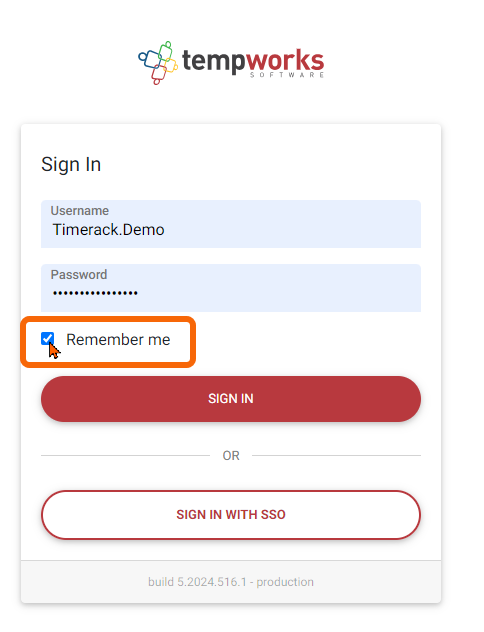 |
| 5) Click the Sign In button. |  |
You will be directed back to Timerack, and a message will display near the top of the page that the import was successful.

|


