This article explains how to approve and reject time using Email Timesheet Approval. Also included: |  |
You will receive an email from noreply@timerack.com which includes all Pay Period hours for Assignment(s) for which you are designated as an approver. |  |
| Remember to check Spam and Junk folders if the message does not appear in your inbox, as some systems flag these emails as spam. | |
The email contains a View Approvals button which opens a link in your web browser. |  |
The page displays an overview of hours that are pending your approval.

You can approve or reject hours for Assignments in bulk using the buttons above the list (right image), or individually from the Timesheet Details view (below images). |  |


If you choose to reject hours, a pop-up displays in which you are required to select a reason for rejecting the hours. | 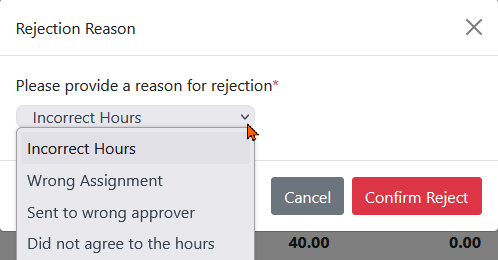 |
| You can enter up to 100 characters of text to provide additional detail regarding the selected reason for rejecting the time. The staffing agency has access in the time and attendance system to view the rejection reason and details you’ve entered. |  |
If you identify an error after you have approved or rejected time, notify your staffing agency contact.

Designate an Alternate Approver
If you are the Primary Approver for an Assignment(s), you can set up a temporary substitute approver to complete timesheet approvals in the event that you will be unavailable to do so during a specified date range.
|
The approval email displays a Set Alternate Approver option which opens a link in your web browser if selected. |  |
| Enter the email address and full name of the Alternate Approver you want to set up. |  |
| Use the Start Date and End Date fields to specify a date range during which the Alternate Approver will receive the Approval Emails. |  |
| If you want to receive the emails sent to the Alternate Approver during the specified date range, select the Continue receiving approval emails option. |  |
| To send the Alternate Approver the most recent email you received, select the Send current email option. The current email will be sent to the Alternate Approver upon saving. |  |
| Click the Set Alt Approver button to save. A message displays Approver Set Successfully! |  |
Delete an Alternate Approver
| The Alternate Approver can be accessed and deleted in the Timerack portal, or by selecting the Set Alternate Approver option in the email originally used to set the Alternate Approver. |
| Portal |
Navigate to the Assignment and click the Delete Alternate button.  The Alternate Approver will be cleared for ALL Assignments which are assigned to the Primary Approver associated with the selected Assignment. |
| Email |
| Locate the original email used to set the Alternate Approver and the select the Set Alternate Approver option. |  |
| Click the Remove button. A message displays Alternate Approver deleted successfully! |  |
